Frequently Asked Questions
General
Yes, please! We welcome everyone, regardless of ethnicity, to attend our events and our annual Festival.
We do host opportunities and programs which are restricted to Indigenous participants, however we always state this clearly when it is the case.
We encourage people of all backgrounds to join us in our mission: committing to a greater understanding by audiences of Indigenous peoples, cultures, and artistic expressions.
We can be reached via email at info@imagineNATIVE.org.
We are able to accept both online donations and donations made by cheque and mail it to:
imagineNATIVE Film + Media Arts Festival
Attn. David Morrison
Suite 446
401 Richmond Street West
Toronto, Ontario M5V 3A8
We also welcome anyone interested in supporting our organization to consider signing up for our Membership Program, which offers exclusive benefits as thanks for your continued support.
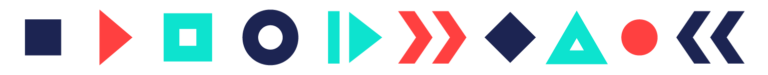
Accessibility
Yes. Select introductions and post-screening Q&As will be presented with American Sign Language (ASL) interpretation. If you are attending a screening and have accessibility needs (including requests to have ASL interpreters and requests to reserve seating near the ASL interpreters) please reach out to accessibility@imagineNATIVE.org.
imagineNATIVE recognizes the importance of healing and cultural safety. We understand that some content during the Festival may be upsetting or triggering for both direct and intergenerational survivors of trauma. For this reason, support workers will be available on-site. These services are for anyone, including non-Indigenous people, requiring emotional support.
Support workers will be on-site at the TIFF Lightbox on select dates and times. For the most up-to-date information during our Festival season, please check our Health and Wellness page.
The films in the Festival have not been rated. Under the Film Content Information Act, 2020, there is no longer a requirement to provide movie ratings for films shown in Ontario. Viewing content with younger family members is up to your discretion.
We post content warnings on our website’s Event Schedule, in our Festival catalogue, and on our virtual screening platform alongside films and other works that contain sensitive and graphic content to help you navigate the screenings.
Health and wellness support workers are available throughout the Festival in case of any audience member needing support with the content being displayed. These services are for anyone, including non-Indigenous people, requiring emotional support.
We are happy to announce that all of our venues are wheelchair accessible and barrier free. If you or someone else wants to inquire more about the Festival venues, we’re more than happy to provide you with further information upon the request, please email accessibility@imagineNATIVE.org.
Anyone is welcome to attend Sensory Friendly Screenings. These are screenings where the environment is adjusted to accommodate guests with various accessibility needs to have a positive sensory friendly and inclusive environment. This means:
- Theatre lights are dimmed (not completely off)
- Theatre sound levels are slightly lower than typical
- No trailers or advertisements will play before the screening
- Minimal introductions and no Q&As
- Guests can enter and exit the theatre freely during the screening
- Silence is not expected
Accessible seating is reserved for guests who are disabled and their companions only. If you or someone else require accessible seating at a venue, please email accessibility@imagineNATIVE.org as early as possible to reserve your seating.
The Accessibility Beacon appears in the upper left corner of the imagineNATIVE website’s home page. It is also available on our virtual screening platform. It is a circular button with the outline of a person in it. You can also access it by pressing CTRL+U on your keyboard.

Click through each of the buttons that appear on the Accessibility Beacon menu to choose the option that works best for you. Options include: screen contrast adjustment, link highlighting, bigger texts, bigger text spacing, pause animations, dyslexia-friendly font, cursor changes, tooltips, bigger line height, and uniform text alignment.
Log into our virtual screening platform. Go to the lower right corner of the screen and click the button that looks like a screen with closed captioning as highlighted below.
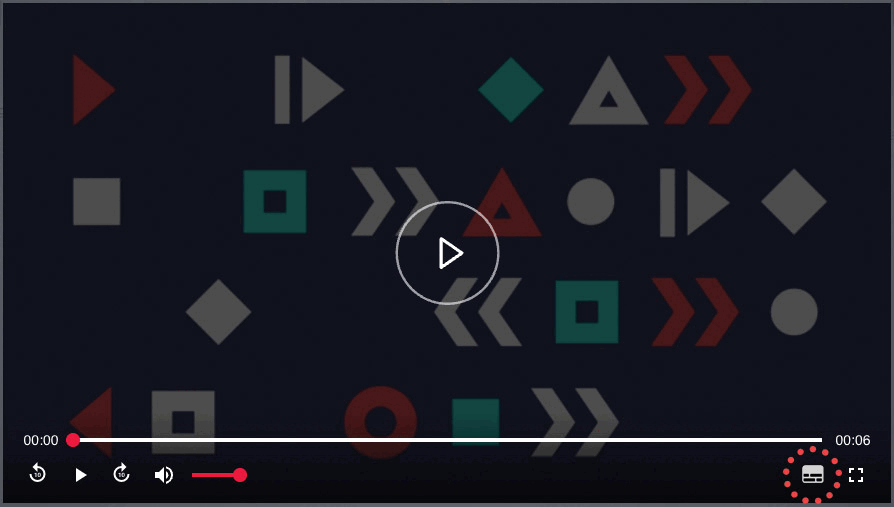

Membership
Your membership is valid for one year from the date you sign up. We’ll send you reminders as your renewal date approaches, ensuring you continue to enjoy the benefits for the upcoming Festival.
Yes. All donations and membership purchases will get a tax receipt delivered to the email address provided.
Membership must be purchased before April 15 of a given year to be eligible for the Festival benefits for that year’s Festival in June.
For example, if a membership was purchased May 1, 2025, you would receive Festival benefits for the 2026 imagineNATIVE Film + Media Arts Festival in June 2026.
imagineNATIVE presents many year-round screenings and imagineNATIVE Members will receive early notice of ticket availability.
imagineNATIVE receives many invitations to special film programming events throughout the year. Members will be put on a priority list to receive tickets to these exciting events when these opportunities arise.
10 Ticket Package to the Festival:
Members with this benefit will receive a complimentary 10 ticket package to our Festival, which allows you to either use the 10 tickets yourself, or share the Festival experience by distributing them among friends and family.
Early Bird Tickets for Festival Screenings:
Members with this benefit will receive early access to booking tickets for Festival screenings. Members get the privilege of purchasing and booking their tickets before the general public, guaranteeing your seat at popular screenings.
Access to Special Industry Events:
Members with this benefit will receive invitations to attend select Industry Days events, such as panels on various industry topics, masterclasses by filmmakers and industry professionals, and keynotes by artists.
If you find yourself unable to attend our in-person events, you have the flexibility to transfer your ticket to a friend or family member, ensuring that your Festival and year-round tickets don’t go to waste.
Members will receive an exclusive discount code that can be applied to any imagineNATIVE merchandise at the imagineNATIVE Store.
Unfortunately we cannot offer refunds. Memberships are considered a donation and are nonrefundable.
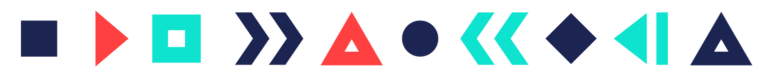
Volunteer
Our events would not be possible without the support of our volunteers. Below are some of the perks of volunteering with imagineNATIVE:
- Participate in the world’s largest Indigenous film and media arts festival
- Contribute to breaking barriers and connecting communities
- Learn more about Indigenous perspectives through innovative storytelling, film and media arts
- Receive special access vouchers to imagineNATIVE screenings
- Attend imagineNATIVE’s Volunteer Appreciation Party
Currently, we do not offer online volunteer opportunities.
Yes, you must be at least 16 years of age.
Yes, a two shift minimum is required for regular volunteers, although a three shift minimum is required to acquire a Volunteer Award for Arts and Culture in Toronto (VAACT) stamp.
It is possible to sign up as a group to volunteer, but this is determined on a case by case basis. Please email volunteer@imagineNATIVE.org for this and any other personalized requests.
No. We accept people from all backgrounds and ethnicities. We strive to make our spaces accessible for everyone.

Submissions
We accept Film + Video works (including cinematic films, music videos, web series, tv series), Digital + Interactive works (including non-interactive digital works, XR, video games, choose-your-own-adventure), and Audio works (including soundscapes, sound art, radio plays, audiobooks, podcasts).
Joint creative positions may be considered with additional clarification.
No problem. We accept submissions in all languages. Please provide your project with English subtitles or closed captioning.
We accept works of all premiere statuses. We congratulate you for being successful at other festivals!
No. We encourage artists to submit their finished projects, as well as their rough cuts as long as you specify your completion date. When submissions are open, our Submissions page will include information on deadlines for final cuts.
No problem. For the imagineNATIVE Film + Media Arts Festival, we typically accept submissions of works created from the current and previous calendar year (e.g. the 2026 Festival will accept works from 2025 and 2026).
Yes! imagineNATIVE supports Indigenous artists’ work, including those who give their time, insight, and talent as board members, staff, contractors, and volunteers. The Programming Selection Committee has a responsibility to declare a conflict of interest when necessary, in which case they will be omitted from the decision-making process.
Yes. There is a $5.00 CAD fee to submit to the imagineNATIVE Film + Media Arts Festival.
YWe endeavour to make our Festival as accessible as possible and so, we offer a FREE Early Bird Submission period. Additionally, if you have been programmed at our Festival before and require accommodations regarding your submission fee, please email submissions@imagineNATIVE.org.
Visit our Submissions page to see our up-to-date Artistic Policy, learn about upcoming Festival submission deadlines, and more.
Yes, accepted submissions are considered by our awards juries who then select the winners of our many award categories. Award winners receive a sponsored cash prize, which is given directly to the Indigenous director/lead creative of the project.
Awards are determined by jury consensus. Each recipient is selected by filmmakers and industry professionals from the Festival’s independent programming team and juries, with the exception of our two Audience Choice Awards which are voted on by attendees during the Festival.

Festival Date Change
The next imagineNATIVE Film + Media Arts Festival will take place June 2-7, 2026 (Toronto) and June 8-14, 2026 (online).
No, we did not host a 2024 Festival, though we continued to present Indigenous-led screen content throughout the year with an extended imagineNATIVE Tour, numerous co-presentations, curated programming, and partner events.
Yes, for the foreseeable future, the change to a June Festival is permanent.
The decision to change the Festival dates came from the challenges the imagineNATIVE team has faced in recent years as an Indigenous-led non-profit organization (inflation, economic, timing, and capacity, to name a few). Moving the Festival to a time of the year where everyone’s attention is on Indigenous-led programming makes a lot of sense, and will create an opportunity for us to develop new partnership opportunities, as well as collaborate with and uplift other Indigenous organizations in Tkaron:to (Toronto).
This decision was made with the support of the imagineNATIVE staff and board, and in consultation with partners, funders, artists, and other key stakeholders in the Festival.
As with any film festival, it is up to the artist to decide where they would like to have their film premiered. If a premiere at TIFF is preferred, imagineNATIVE will still accept their film submission in the following Festival run.
We are happy to answer any questions you may have at info@imagineNATIVE.org or via our website’s Help Chat.
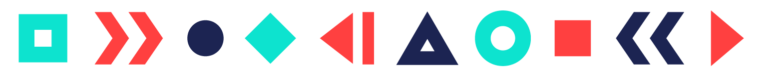
Box Office
We offer individual tickets, ticket packages, and passes. Visit our Box Office page to purchase tickets or for more information about our ticketing. Once tickets launch, you can continue to purchase tickets until the end of our online Festival. All tickets, ticket packages, and passes are final sale.
During the in-person portion of our Festival, tickets for all screenings and special events are also available for purchase at the on-site imagineNATIVE Box Office inside the TIFF Lightbox. The imagineNATIVE Box Office will be open one hour prior to the first screening of the day.
Tickets are subject to availability, even to pass holders and ticket package holders, so make sure to book your tickets early as venues have limited capacity. We appreciate your understanding.
We accept credit cards (VISA, Mastercard, or Amex) for online purchases. All tickets, ticket packages, and passes are final sale.
All screenings on Friday, June 6, 2025 are FREE as part of TD Free Fridays! Tickets for screenings on Friday, June 6 cannot be purchased or booked in advance and will only be available on Friday, June 6 at the on-site imagineNATIVE Box Office. There is a limit of two tickets per person.
Miigwetch, nia:wen, thank you to TD Bank for supporting TD Free Fridays!
Yes, there are no restrictions on the number of tickets or packages you can buy. All tickets, ticket packages, and passes are final sale.
There are no restrictions on the number of tickets you can book for a single screening with a ticket package. Ticket packages are not valid for the Opening Night Screening + Party combo ticket, any Special Events, Industry Days, or Industry Events.
Although a few of our events are open to the public and therefore unticketed, the majority of our screenings and special events do require a ticket to be purchased or booked. Festival pass holders and ticket package holders must book their allotment of tickets in advance via the instructions about how to redeem tickets which they receive by email from our team or at the on-site imagineNATIVE Box Office during the in-person Festival.
Tickets are subject to availability, even to pass holders and ticket package holders, so make sure to book your tickets early as venues have limited capacity. We appreciate your understanding.
Rush tickets will be available for select screenings. Please visit our Box Office page or the on-site imagineNATIVE Box Office for the most up-to-date information on Rush Tickets.
Industry Screenings are only available to imagineNATIVE Festival Pass holders. Tickets are not required for Industry Screenings. Please make sure you have your Festival Pass with you when attending.
Yes. Status card holders are eligible to claim a rebate of the 8% Ontario portion of HST paid on qualifying goods and services. Please contact boxoffice@imagineNATIVE.org if you wish to use your Status card to purchase packages or tickets online. You can also visit the on-site imagineNATIVE Box Office and present your Status card when purchasing in-person tickets.
Please note: you must present your Status card in advance of making your purchase.
Absolutely! Choose the gift option during checkout. All tickets, ticket packages, and passes are final sale.
Click the “Sign In” button at the top right of the imagineNATIVE website or on the Elevent website. On the sign-in page, click the “Forgot Password” button, enter your registered email address, and follow the instructions to reset your password.
Sign in to your account on the Elevent website and access your profile by hovering over your name in the top right corner and then clicking “Account.” Click “Edit Profile” on the left side to update your account details, including your email and password.
Unfortunately we cannot offer refunds. All tickets, ticket packages, and passes are final sale. If you need assistance or encounter account errors, please email boxoffice@imagineNATIVE.org and our team will provide any assistance that we can.

iNdigital Space
We invite you to see, listen, and play with our diverse Official Selection, which includes VR, 360, AR, video games, interactive web, and digital media.
No ticket necessary! Access to the iNdigital Space + Arcade — located during our in-person Festival at the TIFF Lightbox, Gallery — is completely FREE and open to the public.
Many digital and interactive works are also available to enjoy online for free during the Festival on our virtual iNdigital Space platform.
During our in-person Festival, the iNdigital Space + Arcade is located at the TIFF Lightbox, Gallery.
Many digital and interactive works are also available to enjoy online for free during the Festival on our virtual iNdigital Space platform.
The iNdigital Space + Arcade is open to all ages, however, the recommended age for viewing VR experiences with equipment is 13+. Viewing content with your young family members is up to your discretion.
We post content warnings on our website’s Event Schedule, in our Festival catalogue, and on our virtual screening platform alongside films and other works that contain sensitive and graphic content to help you navigate our content.
Health and wellness support workers are available throughout the Festival in case of any audience member needing support with the content being displayed. These services are for anyone, including non-Indigenous people, requiring emotional support.
Formerly known as Indigenous Digital Development Day (iDDD), iNdigital Days is an extended two-day event packed with opportunities for digital and interactive artists to grow their practice and connect with other digital creatives!
All iNdigital Days events are open and FREE to the public on a first come, first served basis. Anyone is welcome to attend, though the content is particularly geared toward digital and interactive artists.
All iNdigital Days events will be held in the same location as our iNdigital Space + Arcade located at the TIFF Lightbox, Gallery.

Industry Days
Yes. Festival Passes are required to take part in Industry Days and can be purchased at our Box Office.
Each year during Industry Days at the Festival, the imagineNATIVE Institute presents Micro Meetings, a full-day international networking event. Micro Meetings is the world’s only market event of its kind dedicated to Indigenous screen and digital content. This exciting event provides Indigenous creatives with valuable face-to-face time with industry decision makers in various sectors of the screen industry.

Virtual Screenings
Our Accessibility Beacon is available on imagineNATIVE’s virtual screening platform. It is a circular button with the outline of a person in it. You can also access it by pressing CTRL+U on your keyboard.
![]()
Options on the Accessibility Beacon menu include: screen contrast adjustment, link highlighting, bigger texts, bigger text spacing, pause animations, dyslexia-friendly font, cursor changes, tooltips, bigger line height, and uniform text alignment.
To turn on closed captions on our virtual screening platform, log in and go to the lower right corner of the screen. Click the button that looks like a screen with closed captioning as highlighted below.
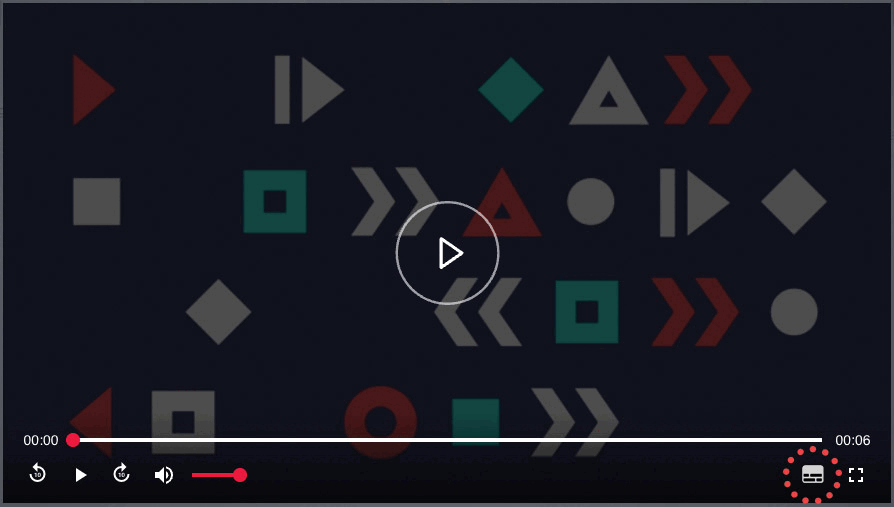
You can AirPlay from most browsers if you have Apple TV by selecting the cast button in the lower right side of the player.
You can Chromecast from a Chrome web browser on PC and Mac computers as well as Android devices by selecting the cast button in the lower right side of the player.
You can directly connect your laptop or computer using an HDMI cable, by following these steps:
- Make sure your computer is close enough to your TV for the HDMI cable to reach.
- Plug one end of the HDMI cable into your computer.
- Plug the other end of the cable into an available HDMI port on the TV. Take note of the HDMI input number.
- Using your TV’s remote control, set the TV to the HDMI input that matches the port you connected the cable to.
- If your computer’s display does not automatically appear on your television screen, you may need to have the computer manually detect the display:
Mac: Go to the Apple Menu and choose “System Preferences.” Choose “Displays” and hold down the Option key to show the “Detect Displays” button. Click on “Detect Displays” while holding down the Option key.
PC: Right-click on your desktop and select “Display Settings.” Choose “Detect,” then select “Multiple Displays,” and then select “Duplicate these Displays,” and click Apply.
Maybe. Unfortunately, many built-in Smart TVs have web browsers which don’t support playback of protected content. If you get a black screen or error message, your TV is most likely not compatible and you will need to try a different method to view our online content.
No. Recording any of the films we present is strictly prohibited.
Under Bill C-59, it is illegal to make a recording of the films screened at imagineNATIVE Film and Media Festival. Section 432. (1) A person who, without the consent of the theatre manager [imagineNATIVE], records in a movie theatre [Cinesend platform] a performance of a cinematographic work within the meaning of section 2 of the Copyright Act or its soundtrack (a) is guilty of an indictable offence and liable to imprisonment for a term of not more than two years; or (b) is guilty of an offence punishable on summary conviction. (2) A person who, without the consent of the theatre manager [imagineNATIVE], records in a movie theatre a performance of a cinematographic work within the meaning of section 2 of the Copyright Act or its soundtrack for the purpose of the sale, rental or other commercial distribution of a copy of the cinematographic work (a) is guilty of an indictable offence and liable to imprisonment for a term of not more than five years; or (b) is guilty of an offence punishable on summary conviction. (3) In addition to any punishment that is imposed on a person who is convicted of an offence under this section, the court may order that anything that is used in the commission of the offence be forfeited to Her Majesty in right of the province in which the proceedings are taken. Anything that is forfeited may be disposed of as the Attorney General directs.

GIVEAWAY QUESTIONS
Log into our virtual screening platform. Go to the lower right corner of the screen and click the button that looks like a screen with closed captioning as highlighted below.
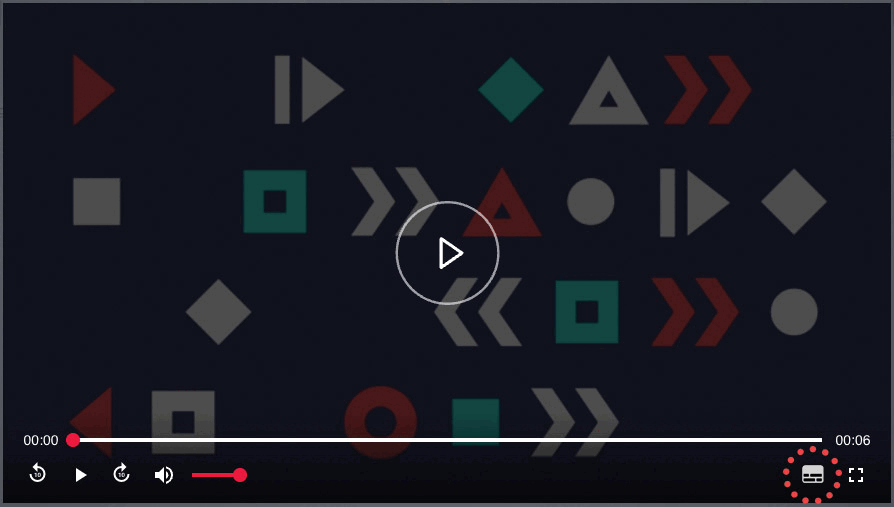
The Accessibility Beacon appears in the upper left corner of the imagineNATIVE website’s home page. It is also available on our virtual screening platform. It is a circular button with the outline of a person in it. You can also access it by pressing CTRL+U on your keyboard.

Click through each of the buttons that appear on the Accessibility Beacon menu to choose the option that works best for you. Options include: screen contrast adjustment, link highlighting, bigger texts, bigger text spacing, pause animations, dyslexia-friendly font, cursor changes, tooltips, bigger line height, and uniform text alignment.
Accessible seating is reserved for guests who are disabled and their companions only. If you or someone else require accessible seating at a venue, please email accessibility@imagineNATIVE.org as early as possible to reserve your seating.
Anyone is welcome to attend Sensory Friendly Screenings. These are screenings where the environment is adjusted to accommodate guests with various accessibility needs to have a positive sensory friendly and inclusive environment. This means:
- Theatre lights are dimmed (not completely off)
- Theatre sound levels are slightly lower than typical
- No trailers or advertisements will play before the screening
- Minimal introductions and no Q&As
- Guests can enter and exit the theatre freely during the screening
- Silence is not expected
We are happy to announce that all of our venues are wheelchair accessible and barrier free. If you or someone else wants to inquire more about the Festival venues, we’re more than happy to provide you with further information upon the request, please email accessibility@imagineNATIVE.org.
The films in the Festival have not been rated. Under the Film Content Information Act, 2020, there is no longer a requirement to provide movie ratings for films shown in Ontario. Viewing content with younger family members is up to your discretion.
We post content warnings on our website’s Event Schedule, in our Festival catalogue, and on our virtual screening platform alongside films and other works that contain sensitive and graphic content to help you navigate the screenings.
Health and wellness support workers are available throughout the Festival in case of any audience member needing support with the content being displayed. These services are for anyone, including non-Indigenous people, requiring emotional support.
imagineNATIVE recognizes the importance of healing and cultural safety. We understand that some content during the Festival may be upsetting or triggering for both direct and intergenerational survivors of trauma. For this reason, support workers will be available on-site. These services are for anyone, including non-Indigenous people, requiring emotional support.
Support workers will be on-site at the TIFF Lightbox on select dates and times. For the most up-to-date information during our Festival season, please check our Health and Wellness page.
Yes. Select introductions and post-screening Q&As will be presented with American Sign Language (ASL) interpretation. If you are attending a screening and have accessibility needs (including requests to have ASL interpreters and requests to reserve seating near the ASL interpreters) please reach out to accessibility@imagineNATIVE.org.
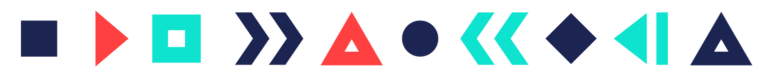
COVID QUESTIONS
imagineNATIVE staff members will remain masked in indoor spaces. Patrons and volunteers are encouraged to wear masks, but this will not be enforced in any of our venues.
imagineNATIVE staff members will remain masked in indoor spaces. Patrons and volunteers are encouraged to wear masks, but this will not be enforced in any of our venues.